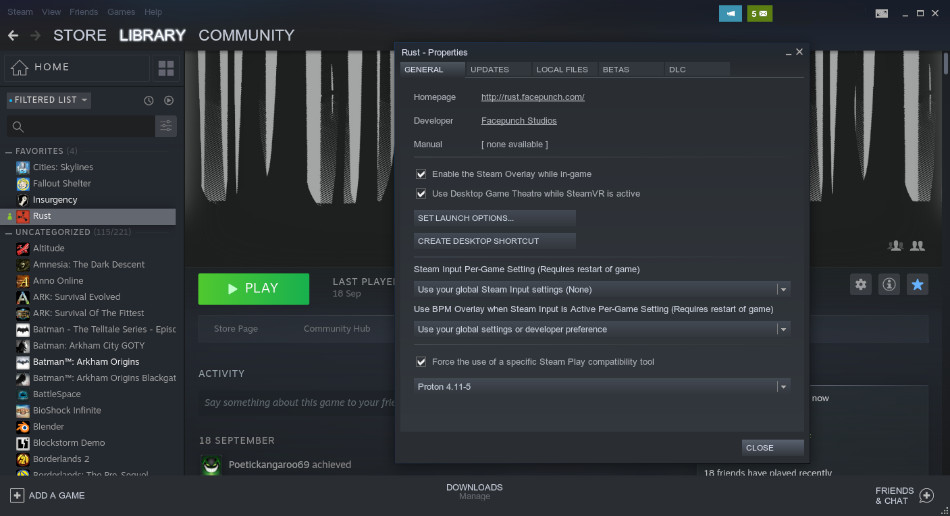If you are a Linux user who played rust in the past, you probably know that Facepunch stopped supporting Linux from this wipe. This has been heartbreaking news for all of us Linux players. I bought rust back in 2017. The game was in pre-release back then. Playing the game for more than 2 years of playing, I simply fell in love with the game. I had to do something about this.
Valve’s Proton to the Rescue
It’s highly unlikely that there is any Linux gamer who don’t know about it but if anyone still doesn’t know, let’s discuss it a bit.
Last year, Valve announced proton, a solution that bundles technologies like Wine, DXVK, VK3D, etc. and they bundle it with the Linux version of Steam. With this, you can play many Windows games in Linux like it’s a native game. No tinkering required (in most cases), just install and play the game as you’d do for any native title.
But Anti-Cheat and DLC…
Even if proton works for a game, the main problem is anti-cheat software and DLCs. There was collaborative development by Valve and EAC to support proton but EAC was bought by Epic Games and their CEO Tim Sweeney is rather hostile towards Linux. So that development was stopped.
Making the Server Proton Compatible
We have tinkered with the server parameters to change some configs to allow Proton users to connect and play while EAC is still on. Now it’s fully playable in Linux with the Windows version via Proton.
Is this a Linux only Server?
This server supports all game clients, windows, mac, and windows via proton.
How to connect to the server via proton?
The problem with the Windows version via proton is, you can’t get the server browser to work. It just freezes the game. So you can either connect via the in-game console or simply head over to our Home Page and click on “Join The Server”. I am not providing the IP:Port of the server because we often migrate the server and the IP gets changed. The link on the home page is always updated. So just click the button and the game will be launched and automatically connect to the server.